This trick is not mine I am just sharing the trick which is scattered over the web.
Just Follow The Instructions For Using This Trick.
Please Follow Instructions Carefully:-
1.Register on PD Proxy.
2.Download PD Proxy.
3.Then Connect with Portalnmms.
4.Now Just Open PD Proxy.
5.Then Goto -->Settings-->Proto Options--> In TCP Server Port Just Enter 443
6.Now Goto-->Parent Proxy-->Check the Enable Proxy Box Box-->and Type this IP: 10.10.1.100 and Port 9401.
7.Select proxy as HTTP and click on Headers and Write this:-
Host:10.11.233.2
Host:10.11.233.2
X-Online-Host:10.11.233.29
8.Just Write Exactly Same as Shown Above
9.Now Just Go Back and Connect with this Settings.
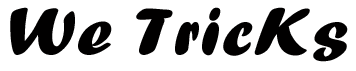

 18:56
18:56
 Anas Zen
Anas Zen


 Posted in:
Posted in: 



0 comments:
Post a Comment