This trick is for Airtel users of India only.
Just follow the few simple and easy instructions to increase the EmbeePay Points but follow it carefully :-
1. Add Embeepay application in your Facebook account.
2. Then open it and go to > Earn > Embeepay Special see below shown screen shot :-
3. You needed only 10 rs. in your mobile not more than 10 rs.
4. After that complete Airtel Hello Tunes or Airtel Offer which is shown in EmbeePay Special see below shown screen shot :-
5. Activate Hello Tunes which is shown in EmbeePay Special and set as your Hello Tune, first time your 10 rs. deducted when you set Hello Tune.
6. After that complete all Hello Tunes offers and earn points.
7. Here is a proof see below shown screen shot :-
Tip :- You can try this trick in multiple accounts by setting Hello Tune on same number.
Note :- It may be happens that you could not get point quickly but you will get after sometimes if you did not getting points within 30 minutes or 1 hour than complete the offer again. This trick is 100 % working for me and try this trick at your own risk.
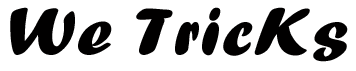

 14:17
14:17
 Anas Zen
Anas Zen





 Posted in:
Posted in: 



0 comments:
Post a Comment